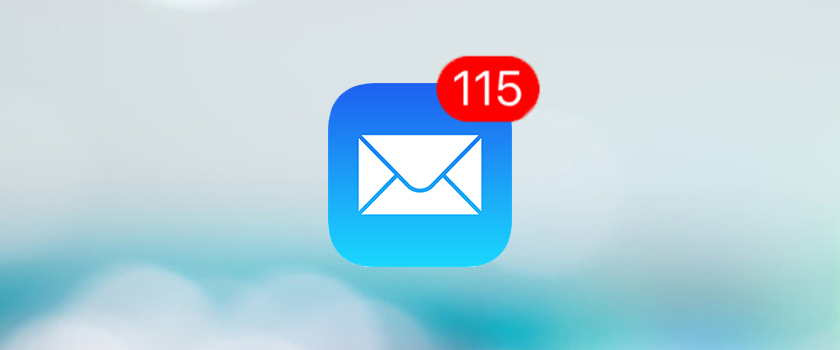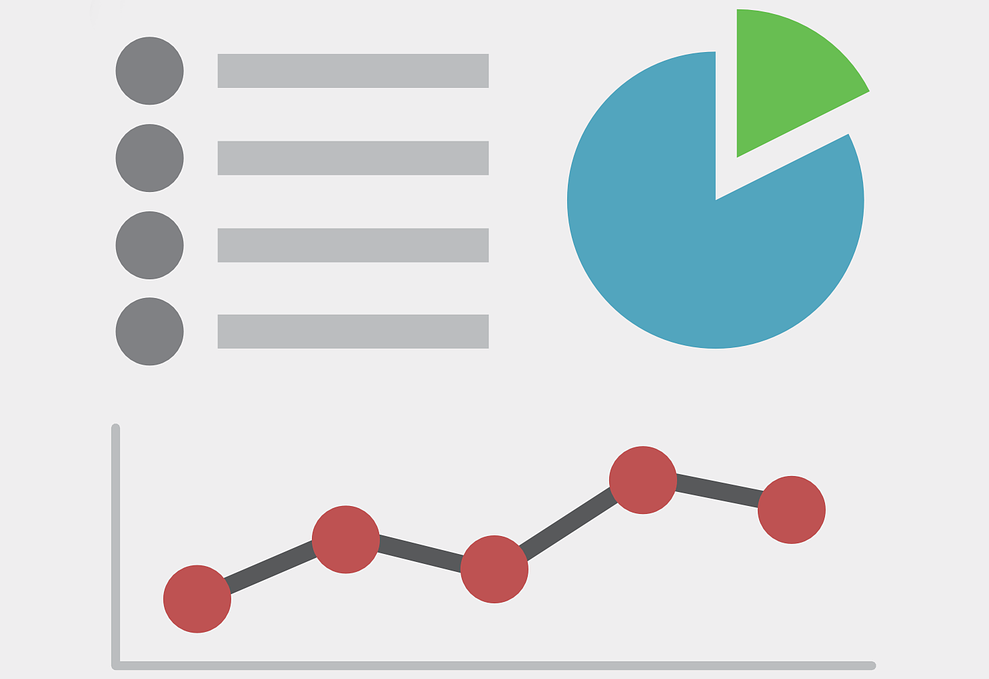 Google Analytics gathers a lot of data about your website’s performance, but what do all of those numbers mean, and how can you tell what’s important? The information Analytics provides can be challenging to make sense of if you don’t know where to look. To help you get the most from your website, we’ve assembled four tips for taking advantage of analytics. Read on to learn how!
Google Analytics gathers a lot of data about your website’s performance, but what do all of those numbers mean, and how can you tell what’s important? The information Analytics provides can be challenging to make sense of if you don’t know where to look. To help you get the most from your website, we’ve assembled four tips for taking advantage of analytics. Read on to learn how!
1.) Set Goals. Is there a specific action you want potential buyers to take on your website? Maybe you
want visitors to go to your “Contact Us” page or browse your brand catalog. By setting up Goal Tracking, you can easily monitor how many of your visitors are taking these valuable actions. If you’re also a Google AdWords user, you can get more in-depth data by syncing AdWords and Analytics.
2.) Watch Bounce Rates. Visitors who come to your website and only view one page before leaving attribute to what Google calls your bounce rate. A healthy bounce rate ranges from 30% to 50%. If your bounce rate is higher than average, take a look at your landing pages to find out why people are leaving without digging farther into your site. Are your pages easy to navigate? Are your calls to action (contact us, schedule an appointment, etc.) clear? Finding and fixing these issues will help potential buyers stay engaged with your website longer
3.) Look at the Average Time on Page. Analytics also tells you how long visitors are spending on your site’s pages. This data can tip you off to some potentially big problems. For example, if you have a blog, you probably want people to spend several minutes reading your latest post. If they’re only spending 30 seconds on your post, that’s a good indicator that they’re either not finding what they need there or that the page has an error – maybe the blog post doesn’t load. In contrast, if you have a contact form that should take people less than a minute to fill out but visitors are spending several minutes on that page, your form might be too confusing.
4.) Learn how visitors are finding you. The Acquisition tab on Google Analytics offers helpful information on how potential customers are finding your website. It shows you the number of sessions that are a result of direct search, referral, organic search, email campaigns, social media or other sources. This information can be easy to leverage to help you get more web traffic. Let’s say you have a low organic search number – to improve your results, you could try some SEO strategies to make your website more search engine friendly.
Once you’ve learned the ins and outs of Google Analytics, you can use the intelligence you gain to improve your website’s performance and target your online marketing efforts.